Tablet Script Viewer
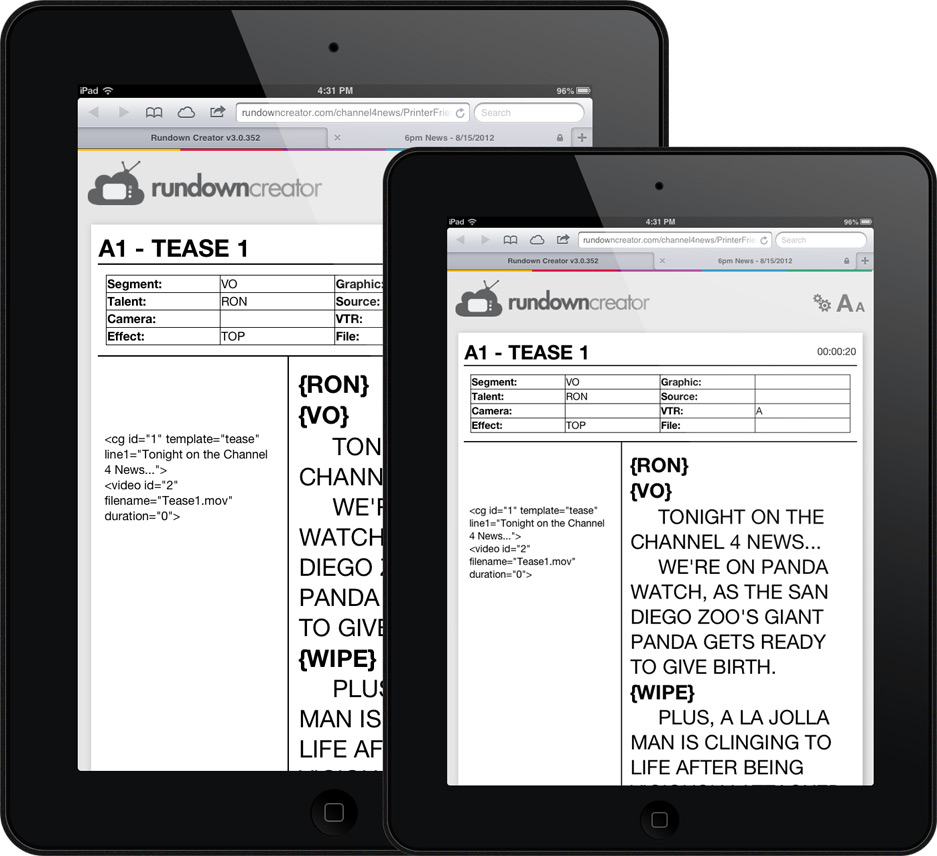
Rundown Creator's Tablet Script Viewer allows you to view your scripts on an iPad, iPad Mini, Android tablet, and other devices. Scripts update in real-time as changes are made, so you always have the latest version of your scripts at your fingertips.
How to access the Tablet Script Viewer
1. Log in to Rundown Creator using the web browser on your tablet.2. Load the rundown you want.
3. Tap on the title/date of the rundown to bring up the rundown menu.
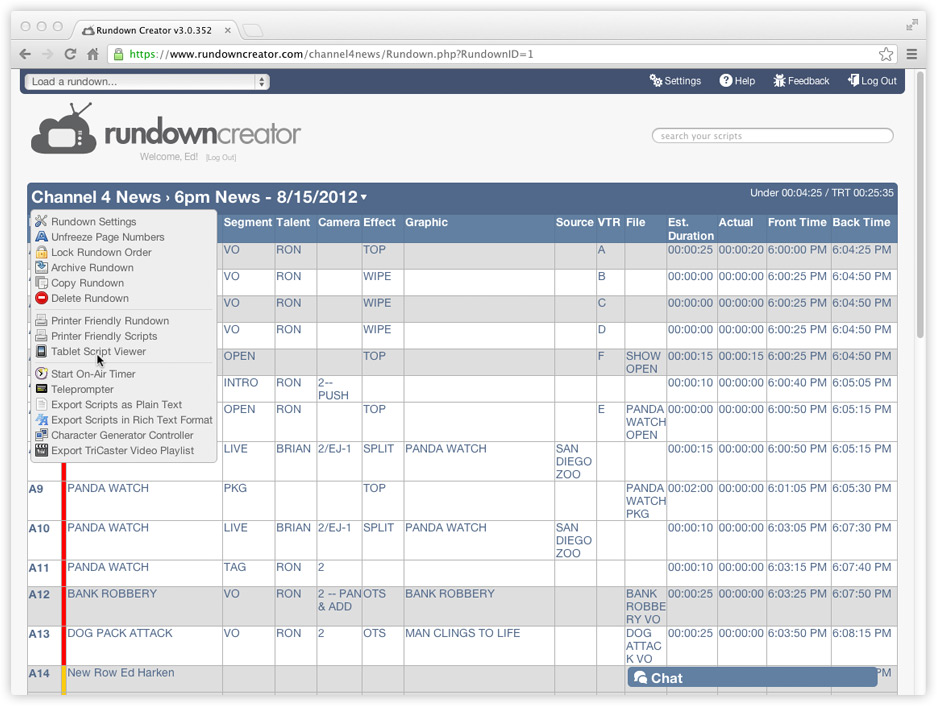
4. Select the option for "Tablet Script Viewer."
