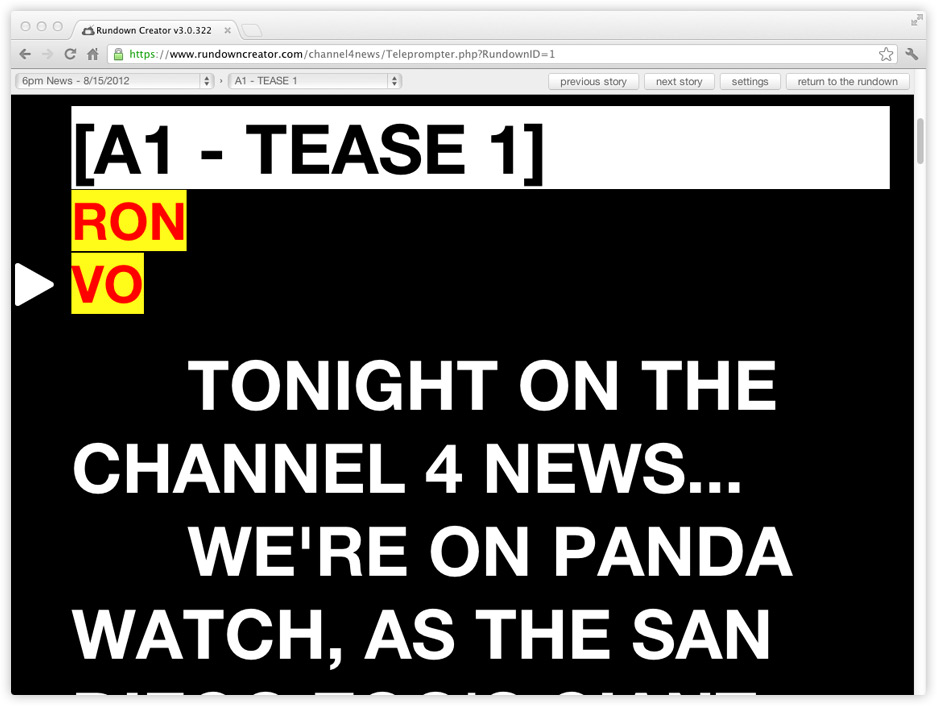Script Formatting
With Rundown Creator, you can format your scripts however you like, but you'll get the best results if you adopt the following script formatting conventions:
Here's an example TV news script:

Here's how the script above might look when printed:
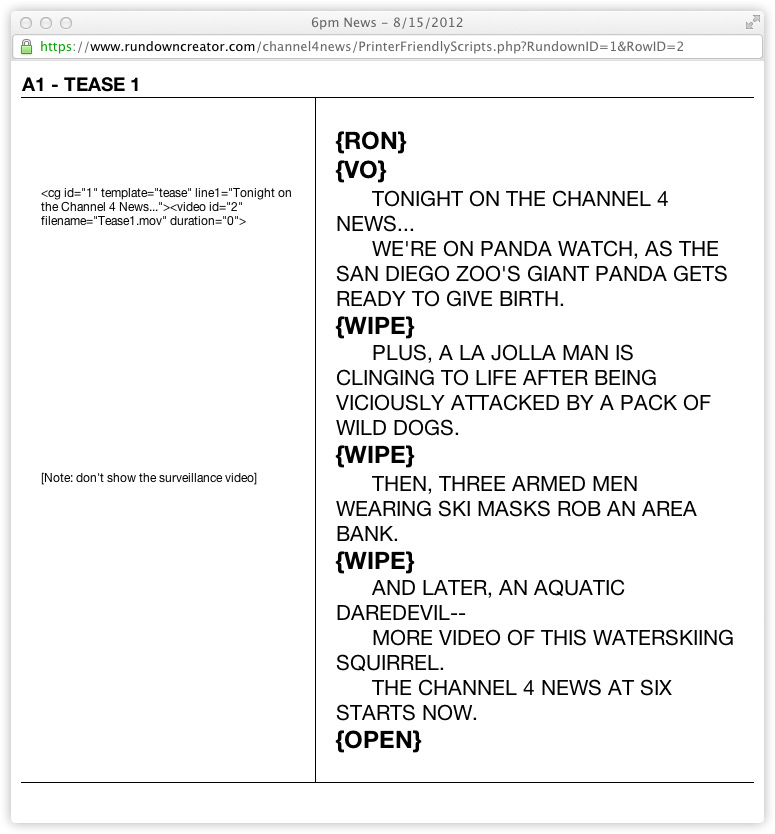
Here's how the script above might look like in the teleprompter:
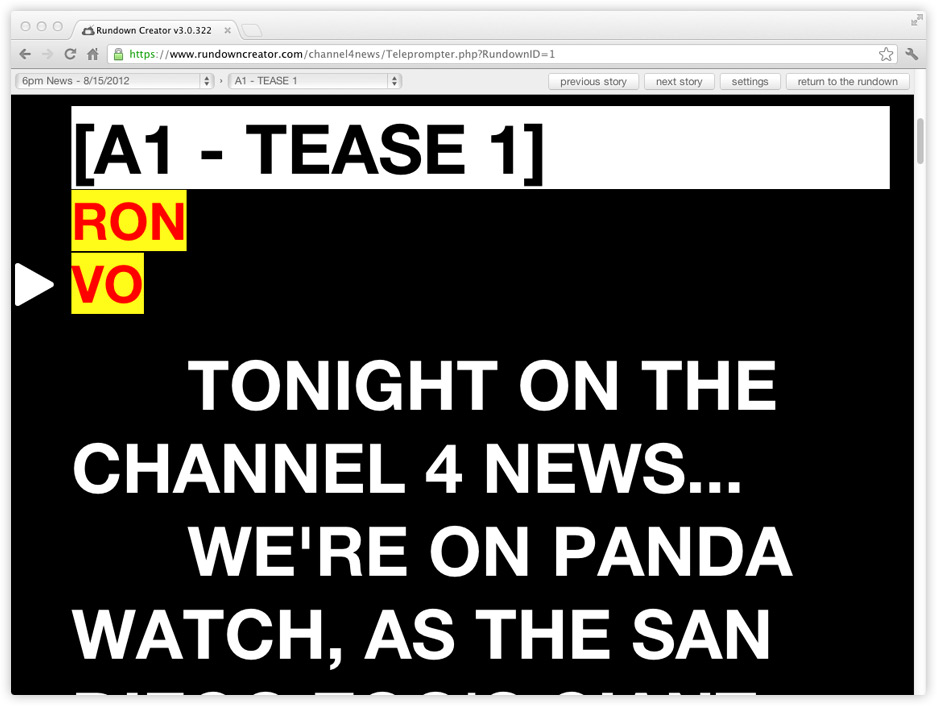
- Put rollcues in {curly brackets}
- Put notes in [square brackets]
- Put objects in <carets>
Here's an example TV news script:

Here's how the script above might look when printed:
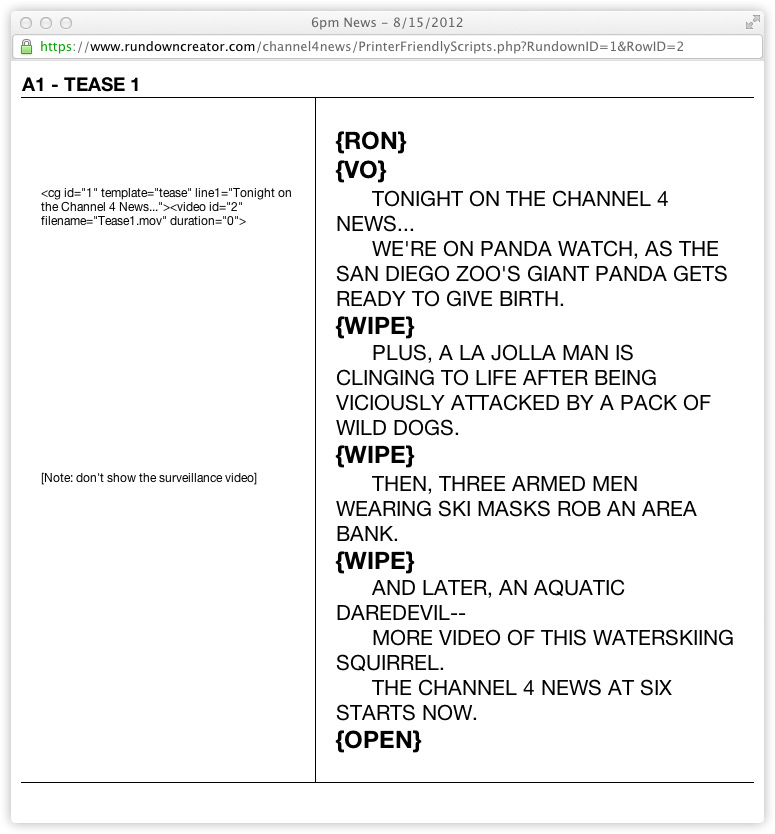
Here's how the script above might look like in the teleprompter: